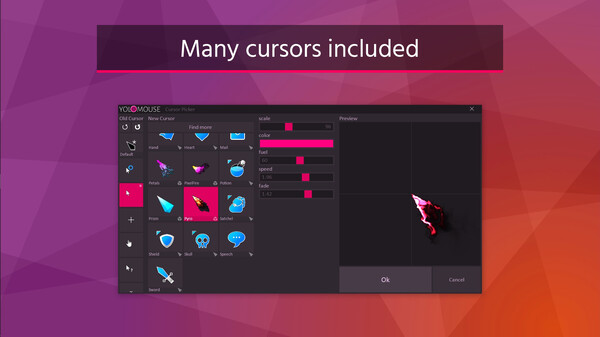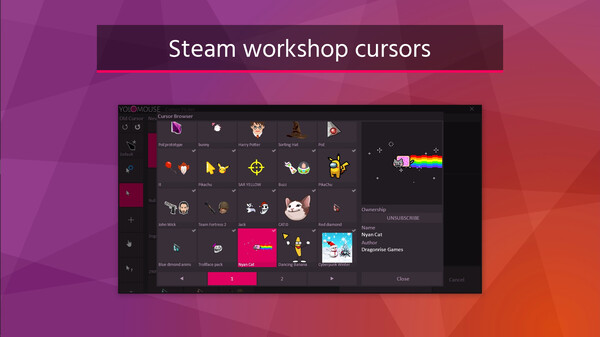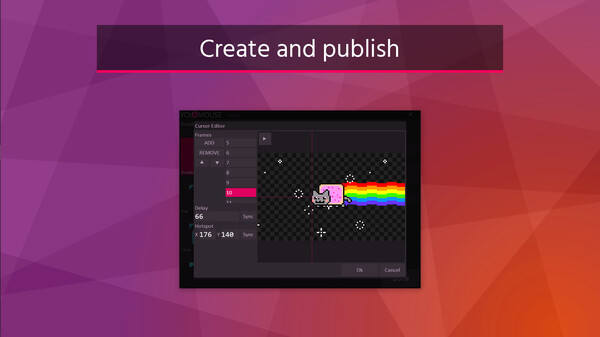YoloMouse - Game Cursor Changer
Use YoloMouse to change those obscure game cursors. You can play YoloMouse - Game Cursor Changer on Steam platform. Download and play YoloMouse - Game Cursor Changer at the best price.
| Platform: | Steam |
| Genre: | Animation & Modeling |
| Release Date: | 2020-05-01 |
| Developer: | Dragonrise Games |
| Publisher: | Dragonrise Games |
| Website: |
YoloMouse - Game Cursor Changer description
Use YoloMouse to change those obscure game cursors. Never lose your cursor in a heated battle again!
Use YoloMouse to change those obscure game cursors. Never lose your cursor in a heated battle again!
Great for MOBA, MMO, RPG, ActionRPG, and any mouse based games.
Features
Includes 22 basic cursors and 3 3D overlay cursors
Many more cursors found on Steam Workshop
Many colors, and more per cursor, including inverse color.
Cursors are resizable, including the original game cursor.
Works with any game. Not limited to Steam games.
Works with Windows and apps.
Effect options including Scope and Halo.
Mirror option for left handed users.
Cursor editor. Publish to Steam Workshop from here.
Code signed for anticheat whitelisting
Multimonitor support
No impact on performance
Instructions
Locate a game cursor you wish to change and hit CTRL ALT C to open a cursor selection UI. Use this to change the cursor, size, and color.
Detailed docs:
Not a cheat
Yolomouse works similar to other accessibility tools. It is not a cheat and doesn't change the game or app. It is also routinely playtested against major titles to verify safety. However, its still important to verify it does not violate your game's ToS before use.
YoloMouse - Game Cursor Changer System requirements
Below you can check YoloMouse - Game Cursor Changer system requirements:
Minimum:- Requires a 64-bit processor and operating system
- OS: Windows 10, Windows 11
- Processor: Intel or AMD CPU
- Memory: 16 MB RAM
- Graphics: Any
- DirectX: Version 10
- Storage: 500 MB available space
- Requires a 64-bit processor and operating system
- OS: Windows 10, Windows 11
- Processor: Intel or AMD CPU
- Memory: 100 MB RAM
- Graphics: Nvidia, AMD, or Intel GPU
- DirectX: Version 11
- Storage: 1 GB available space
More Animation & Modeling Games

Tree It
Animation & Modeling

picoCAD
Animation & Modeling

Ultimate Live Wallpaper
Animation & Modeling

Marvelous Designer 9.5 for Steam
Animation & Modeling

CatTuber
Animation & Modeling

Movavi Video Editor 2024
Animation & Modeling

Substance Painter 2019
Animation & Modeling
More Steam Animation & Modeling Games

PanoPainter
Animation & Modeling

VR Model Viewer
Animation & Modeling

GameGuru MAX
Animation & Modeling

Movavi Video Editor 15 Plus - Video Editing Software
Animation & Modeling
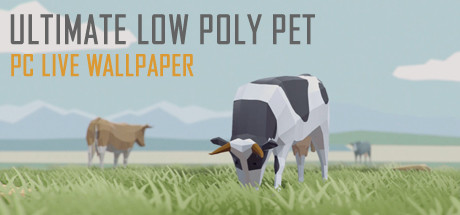
Ultimate Low Poly Pet
Animation & Modeling

Movavi Video Converter Premium 2020
Animation & Modeling
Pixel FX Designer
Animation & Modeling

Avalive
Animation & Modeling