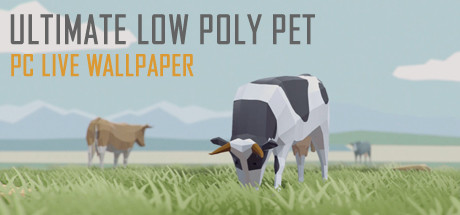
Ultimate Low Poly Pet
Ultimate Low Poly Pet is a clean and stylish interactive 3D live wallpaper that display cute low-poly pets on the desktop with animated backgrounds. You can play Ultimate Low Poly Pet on Steam platform. Download and play Ultimate Low Poly Pet at the best price.
| Platform: | Steam |
| Genre: | Animation & Modeling |
| Release Date: | 2020-02-18 |
| Developer: | UltimateDesktop |
| Publisher: | UltimateDesktop |
| Website: |
Ultimate Low Poly Pet description
Ultimate Low Poly Pet is a clean and stylish interactive 3D live wallpaper that display cute low-poly pets on the desktop with animated backgrounds. You can control and interact with pets with your mouse.Ultimate Low Poly Pet is a clean and stylish interactive 3D live wallpaper that display cute low-poly pets on the desktop with animated backgrounds. You can control and interact with pets with your mouse.
Features
- Support Workshop,One-Click download online themes
- Support Custom Theme,Provide multiple animals and backgrounds for you to choose, many editing options,colors, Intensity etc.
- Support Pause Mode - You can pause wallpaper when you need 100% power for your games.
- Optimization - reduced equipment requirements. Low CPU usage.
- Multi, wide, 4K screens support - You can choose one of the screens or extend the wallpaper to all screens. Works smooth at 4K.
- Support Taskbar Aero Blur or fully transparent (for Win10) .
- Support Windows 7/8/8.1/10
FAQ
Q: Why can't I see the desktop icon?A: 1. Make sure your Windows had enabled Aero
2. Adjust Windows System "System Properties>>Performance Options>>Visual Effects" to "Adjust for best appearance"
3. Please add UltimateLowPolyPet .exe and CoreHost.exe in App folder Path to your AntiVirus Software's Trust-White-List and Restart computer
Q: How to turn the audio off? or How to Mute?
A: Right click the tray icon and select menu item "wallpaper setting" ,click right side the third button "options" and checked the "Mute" option.
Q: How to remove Steam Hook?
A: Right click the UltimateLowPolyPet tray icon and select the menu item "Preferences..." ,Uncheck the "Enable Steam Support", Restart UltimateLowPolyPet.
Q: Can I use UltimateLowPolyPet with WallpaperEngine at the same time?
A: NO. Live wallpaper software is exclusive. So if they are used at the same time, they will cover each other.
Q: How to Exit/Shutdown UltimateLowPolyPet ?
A:1. You can exit UltimateLowPolyPet from tray icon menu "Exit" (Screen Bottom-Right corner).
2. if can not found the tray icon, please open the system TaskMgr to kill the processes "UltimateLowPolyPet .exe"
Ultimate Low Poly Pet System requirements
Below you can check Ultimate Low Poly Pet system requirements:
Minimum:- OS *: Windows 7 (with Aero), 8, 8.1, 10
- Processor: Intel i3 or equivalent
- Memory: 1 GB RAM
- Graphics: HD Graphics 4000 or above
- Storage: 500 MB available space
- OS: Windows 10
- Processor: Intel i7 or equivalent
- Memory: 2 GB RAM
- Graphics: NVIDIA GeForce GTX 660, AMD HD7870, 2 GB VRAM or above
- Storage: 1024 MB available space
More Animation & Modeling Games
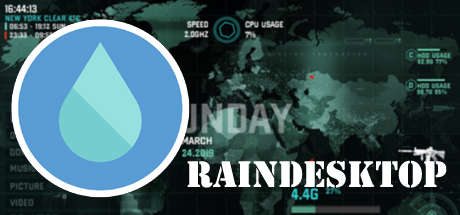
RainDesktop
Animation & Modeling

Houdini Indie
Animation & Modeling

XMusicVisualizer
Animation & Modeling
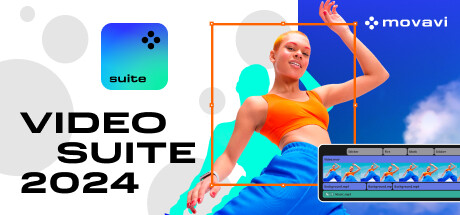
Movavi Video Suite 2024 Steam Edition
Animation & Modeling

VEGAS Pro Edit 21 Steam Edition
Animation & Modeling

Marvelous Designer 8 for Steam
Animation & Modeling

Substance Designer 2019
Animation & Modeling

MocapForAll
Animation & Modeling
More Steam Animation & Modeling Games

Substance 3D Painter 2021
Animation & Modeling

Movavi Video Editor 15 Plus - Video Editing Software
Animation & Modeling
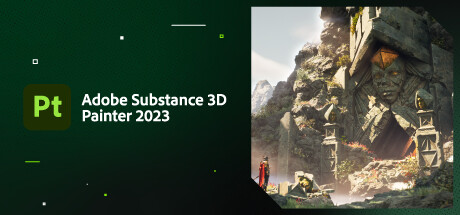
Substance 3D Painter 2023
Animation & Modeling

Virtual Home Theater VR Video Player
Animation & Modeling
SpriteStack
Animation & Modeling

Substance Designer 2019
Animation & Modeling

XWallpaper
Animation & Modeling

RainWallpaper
Animation & Modeling



